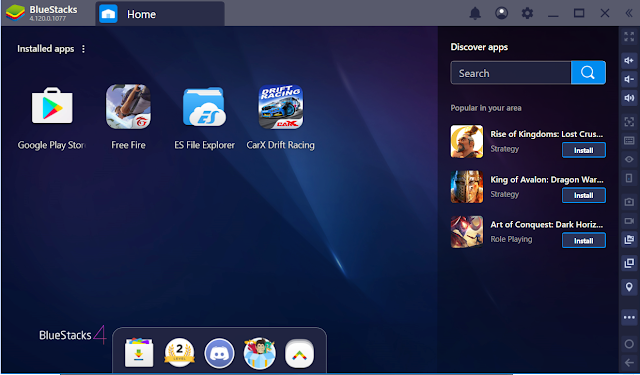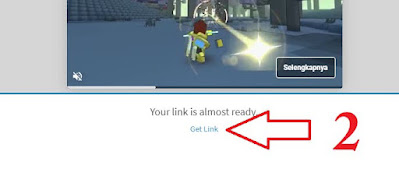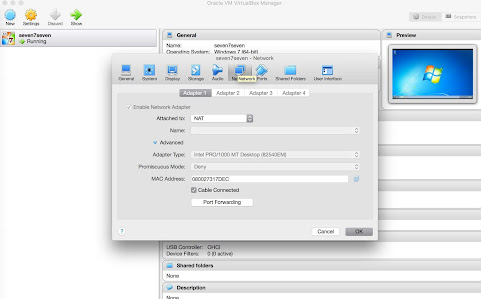Nox App Player 7.0.1.6 is one of the best Android emulator applications for laptops or computers, because the features in it are quite complete. Similar to other emulator applications such as Bluestack, Windroye, and also Emulator, Nox Player Emulator is also able to run Android applications on the Windows and Mac Os operating systems. This software is one of the best lightweight Android emulators for use on PCs and laptops with medium to high specifications. I've used NOX to play popular android games like PUBG and Free Fire, the results were quite satisfying.
One of the main features of Nox Player is that it can be used on Windows and Mac, besides that there is a multi simulator feature. with this feature you can open different games or applications in each emulator. So you can use multiple accounts easily. NOX Player also supports joystick devices and several additional consoles..